Top Mobile App Development Platforms
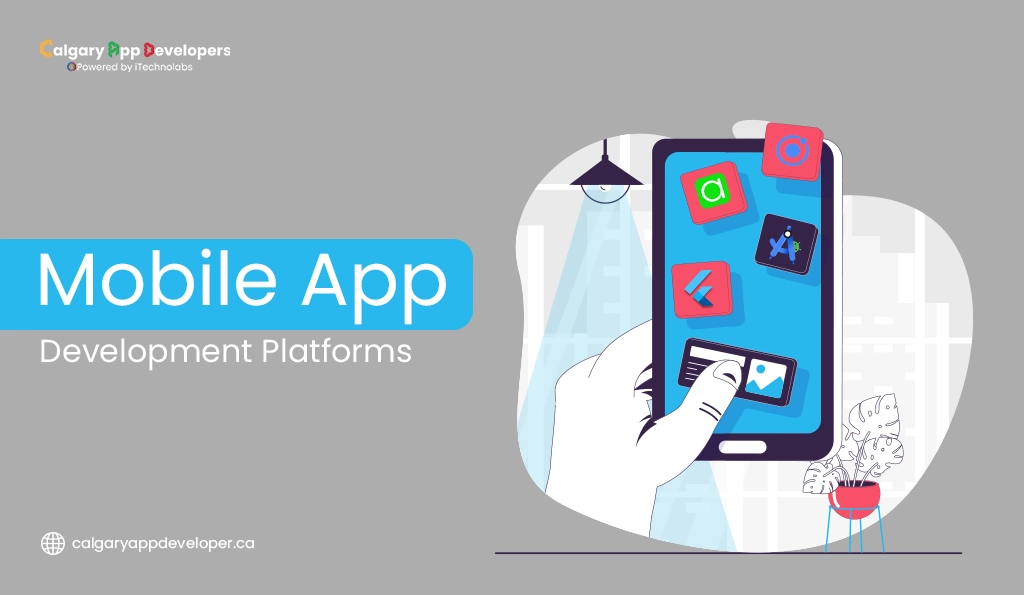
Ever considered creating your own app? Perhaps you’ve got a brilliant business idea, or you simply want to fix an issue with something clever and useful. And then there’s the daunting question—how do you actually create an app?
That’s where a mobile app development platform enters the picture. It’s the software that enables developers to make, test, and ship apps that run on phones and tablets. It’s like the ground floor of your app—where it all begins.
In this blog, we will cut through the various kinds of mobile app development platforms, how good they are at what they do, and how to select the one that works for you. Whether you’re just inquisitive or genuinely considering building something, this guide shall assist you in taking your first step with confidence.
Types of Mobile App Development Platforms
When you need to create a mobile app, the platform you use can determine everything—how your app will work to how much it will cost to keep up. Here’s an in-depth breakdown of the three general types of mobile app development platforms and what makes each stand out.
1. Native App Development Platforms
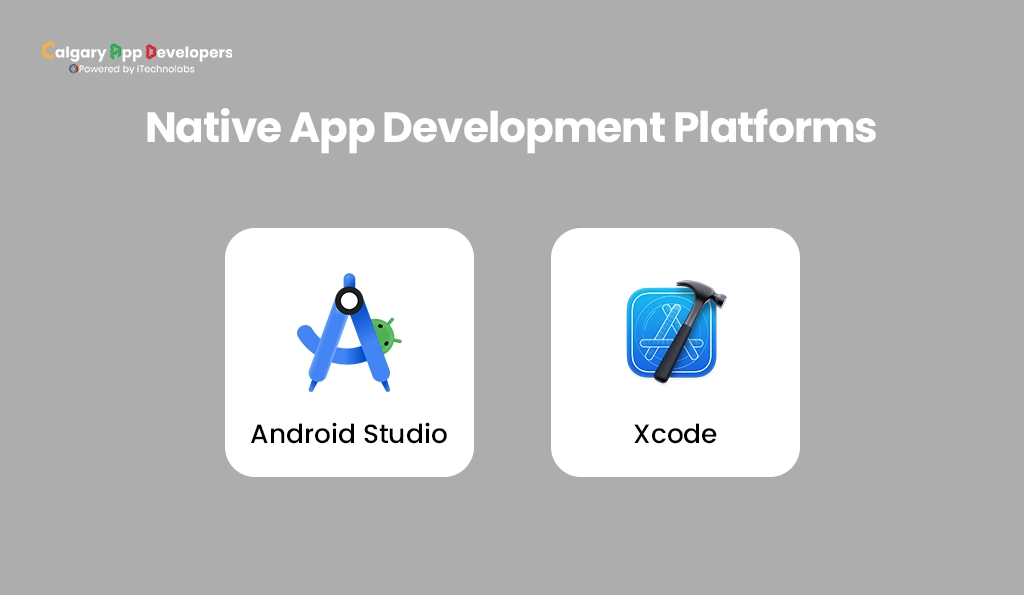
What It Is:
Native platforms are employed to develop apps that are designed specifically for a single operating system—Android or iOS. Developers write code that runs exclusively on that platform, employing the tools and languages supported by Google (for Android) or Apple (for iOS).
Launch Year:
- Android Studio: 2013 (based on IntelliJ IDEA)
- Xcode: 2003
Why It Matters:
Native apps are similar to custom suits—they’re designed to exactly match the platform on which they operate. They provide maximum speed, an excellent user experience, and complete access to all device capabilities such as the camera, GPS, Bluetooth, and gestures.
Key Tools:
- Android Studio: The official IDE from Google for building Android apps using Java or Kotlin. It comes with an emulator, design editor, and performance testing tools.
- Xcode: Apple’s official IDE for iOS apps. You can use Swift or Objective-C to build apps for iPhone, iPad, and Apple Watch. Xcode offers powerful debugging, design, and performance testing tools.
Best For:
- Apps that require top-level performance (e.g., gaming, AR/VR, heavy animations)
- Businesses focusing only on Android or iOS
- Long-term projects with good budget and time
2. Cross-Platform App Development Platforms
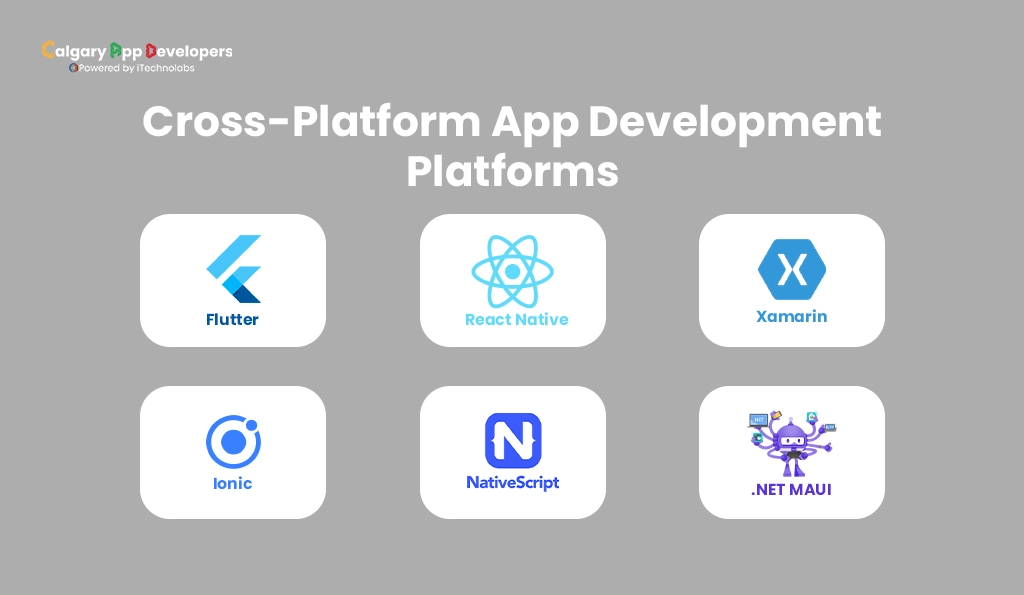
What It Is:
Cross-platform development lets you write a single codebase that works on both Android and iOS. This means you don’t have to build two separate apps—you write once and run it everywhere.
Flutter
- Launch Year: Alpha in 2017, stable in December 2018
- Usage: Used by 46% of developers in 2023; powers nearly 30% of all new free iOS apps; supported by over 1 million monthly active developers
React Native
- Launch Year: March 2015
- Usage: Adopted by around 35% of developers in 2023, according to surveys
Xamarin, Ionic, NativeScript, .NET MAUI
- All emerged between 2013 and 2020, offering shared codebases for Android and iOS with specialized frameworks like C#, web tech, or TypeScript.
Why It Matters:
It saves time, money, and effort. You don’t need to manage two different teams or write two different versions of your app. The platforms handle most of the differences in the background.
Key Tools:
- Flutter: Created by Google, uses the Dart language. Known for creating beautiful UIs and high performance. Great for apps that need a polished look.
- React Native: Created by Meta (Facebook), it uses JavaScript. It lets developers use web development skills to build mobile apps with a native-like feel.
- Xamarin: Developed by Microsoft and uses C#. Integrates well with .NET and is ideal for teams already using Microsoft technologies.
- Ionic: Uses HTML, CSS, and JavaScript to build hybrid apps. It’s web-based but works inside a native shell, giving it access to device features.
- NativeScript: Allows building truly native apps using JavaScript or TypeScript. It gives full access to native APIs.
- .NET MAUI (Multi-platform App UI): The next generation of Xamarin. You can build apps for Android, iOS, Windows, and macOS with a single C# codebase.
Best For:
- Startups and small businesses looking to launch quickly
- Apps with simple to moderate complexity
- Teams with limited resources or budgets
Must Check: Top App Development Companies in Canada
3. No-Code/Low-Code Development Platforms
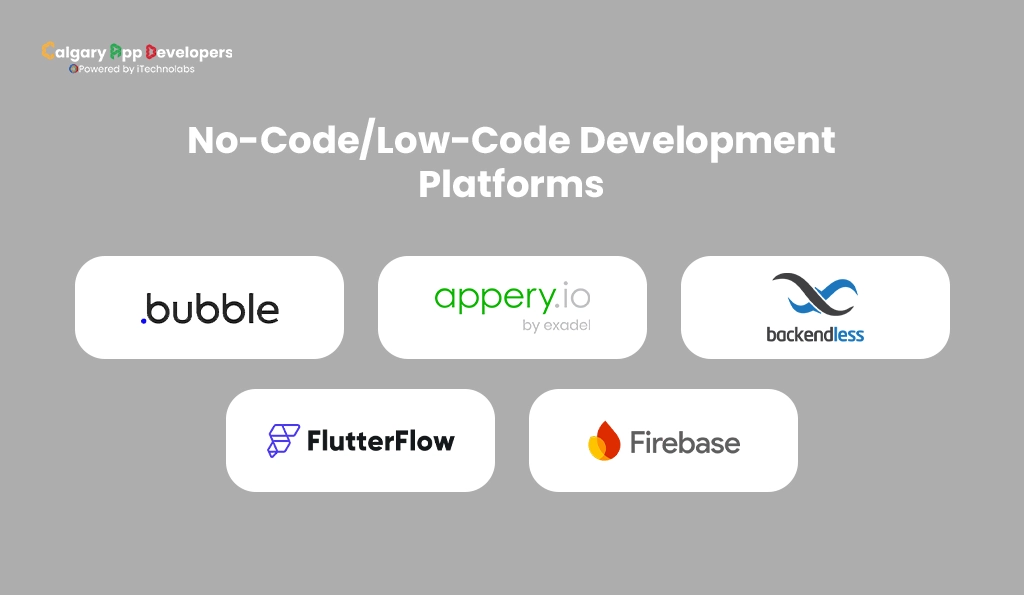
What It Is:
No-code and low-code platforms are designed for people who aren’t professional developers. These tools allow you to build mobile apps using drag-and-drop editors, ready-made components, and simple workflows—without needing to write much (or any) code.
Platforms like
- Bubble (launched 2012)
- Appery.io (2012)
- Backendless (2015)
- FlutterFlow (2021)
- Firebase (2011)
Offer visual interfaces and ready-made components. They’re essential for quickly creating MVPs or internal tools without extensive coding.
Why It Matters:
These platforms lower the barrier to entry. Whether you’re a small business owner, a solo entrepreneur, or a product manager with no coding skills, you can still turn your app idea into reality quickly and affordably.
Key Tools:
- Bubble: Great for web apps, but also used to create mobile app interfaces. It offers high customization with a visual editor.
- Appery.io: Combines no-code front-end design with built-in back-end services like cloud databases and APIs.
- Backendless: Offers full-stack capabilities, including visual frontend building, user authentication, and real-time data.
- FlutterFlow: Built on top of Flutter, it allows visual development and is perfect for creating mobile apps with smooth UIs.
- Firebase: A backend-as-a-service from Google. Not exactly no-code, but great for adding real-time data, authentication, hosting, and notifications with minimal coding.
Best For:
- Non-tech users building MVPs (minimum viable products)
- Internal business tools and dashboards
- Quick prototypes and test projects
- Startups validating their app ideas
4. Hybrid App Development Platforms
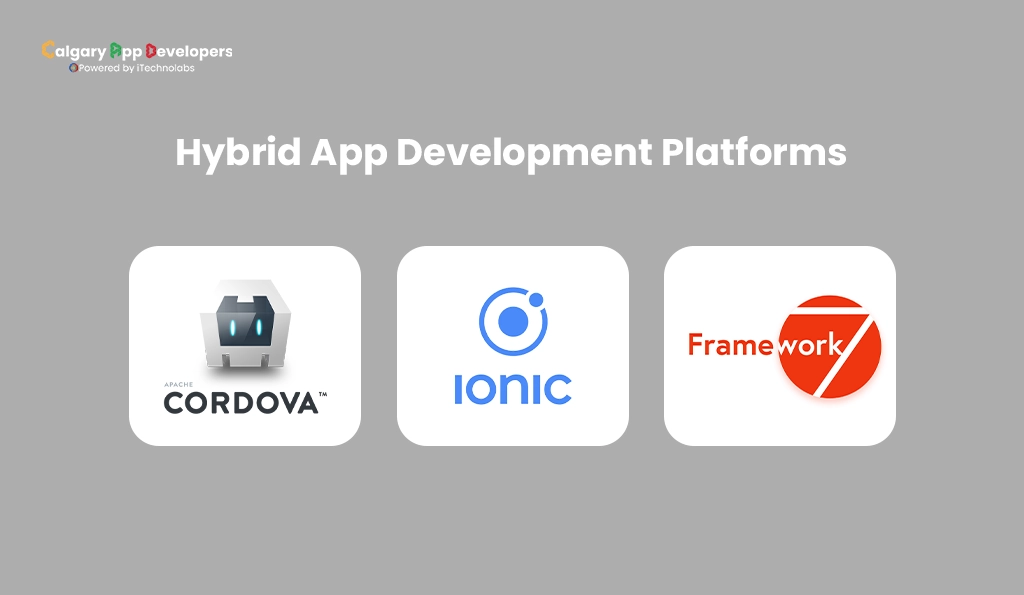
What It Is:
Hybrid app development platforms let you create apps using web technologies like HTML, CSS, and JavaScript and then wrap them inside a native container so they can run on mobile devices. These apps are basically web apps that behave like native apps.
- Apache Cordova (formerly PhoneGap) debuted in 2009
- Ionic has been built on Cordova since 2013
- Framework7 launched around 2014
Why It Matters:
Hybrid apps offer the best of both worlds—they’re easier and faster to build like web apps but can still be installed on phones like native apps. You can also access some native features like camera, GPS, and push notifications with the help of plugins.
Key Tools:
- Apache Cordova (formerly PhoneGap): One of the original hybrid app frameworks that wraps web apps in a native shell.
- Ionic: A popular hybrid framework built on top of Cordova and Angular. It provides pre-designed UI components and tools to access native features.
- Framework7: Uses HTML, CSS, and JS to build hybrid mobile and web apps, especially with a native look and feel.
Best For:
- Apps with simple functionality
- Projects where speed and cost matter more than high performance
- Businesses wanting to quickly launch on both Android and iOS
5. Progressive Web App (PWA) Platforms

What It Is:
Progressive Web Apps (PWAs) are web apps that work like mobile apps. They run in your browser but can be added to your home screen, work offline, send push notifications, and load very fast—even on slow connections.
- PWA Builder: Released mid-2010s
- Vue.js (2014) frequently paired with Workbox for service worker support
- Angular PWA support added in Angular 5 (~2017)
Why It Matters:
PWAs remove the need to go through app stores. Users can visit your website and install the app directly from their browser. For businesses that want a mobile presence without the hassle or cost of native development, PWAs are a smart choice.
Key Tools:
- PWA Builder: A tool by Microsoft that helps you turn your web app into a PWA quickly.
- Vue.js + Workbox: Developers often use frameworks like Vue or React along with Workbox (a service worker library) to build high-performing PWAs.
- Angular PWA: Angular has built-in support for creating robust PWAs.
Best For:
- E-commerce sites and content platforms
- Startups testing market interest before going fully native
- Businesses with limited budgets who want mobile access without app store publishing
Comparison Overview:
| Name | Pros | Cons |
| Native App Development Platforms | – Fast and responsive
– Full access to hardware and native APIs – Better security and stability – Consistent look and feel with the OS |
– Higher development cost (separate code for iOS and Android)
– Longer development time – Requires separate developers for each platform |
| Cross-Platform App Development Platforms | – One codebase for multiple platforms
– Faster development cycle – Lower development and maintenance costs – Easy to update and maintain |
– Performance may not match native apps
– Limited access to some native features – UI may not always feel fully native – Heavier apps in some cases |
| No-Code/Low-Code Development Platforms | – No coding skills required
– Fast development – Affordable for simple apps – Ideal for quick testing or MVPs |
– Limited customization
– Not suited for complex or large-scale apps – May lack full control over app logic or performance – Vendor lock-in (you rely heavily on the platform’s ecosystem) |
| Hybrid App Development Platforms | – One codebase for all platforms
– Faster and cheaper development – Access to app stores and device features – Web developers can easily adapt to mobile development |
– Slower performance compared to native or Flutter apps
– Heavy reliance on third-party plugins – User experience may not feel fully native – May struggle with graphics-heavy or complex apps |
| Progressive Web App (PWA) Platforms | – No app store approval needed
– Works offline and loads fast Easy to update (just like a website) – Lower cost than native or cross-platform apps |
– Limited access to native device features
– Can’t match full performance of native apps – Not supported equally well across all browsers (e.g., limited support on iOS) – Discoverability is lower compared to apps on app stores |
Key Features and Benefits of Mobile App Development Platforms
A competent mobile app development platform doesn’t stop at building apps – it eases the entire journey from idea to launch. Whether you are a startup trying to validate an idea or an enterprise trying to scale a verifiable product, these platforms offer essential features that optimize app development, conserve costs, and improve the caliber of apps for users to enjoy. Here are some of the main benefits:
1. Simplified Development Process
Mobile app development platforms use specialized tools, templates and frameworks as the building blocks of app development. Features such as drag-and-drop functions, reusable components, and guided workflows make it simple for developers and non-developers alike to put together a working app.
Instead of building everything from the ground up, you’re able to maximize the core functionality, if nothing else, saving incredible amounts of time and energy.
2. Faster Development Time
Cross-platform and no-code/low-code platforms enable you to author a single codebase or utilize visual builders to develop apps on multiple platforms simultaneously. This significantly compresses the development time against native development.
You can bring your app to market quicker, respond quickly to user feedback, and reduce development cycles.
3. Cost-Effectiveness
It is costly to develop apps individually for Android and iOS. With a mobile app development platform, particularly cross-platform development, you are saving on costs by sharing code and minimizing the requirement of big development teams.
It decreases the cost of developing apps overall and makes mobile development possible even for small businesses and startup companies.
4. Enhanced User Experience
Native development platforms provide strong integration with the operating system of the device, leading to smoother operation and more responsive interfaces. This makes the app feel native and in accordance with the platform’s design principles.
Improved user experience translates to greater user satisfaction, improved retention rates, and good reviews.
5. Scalability
Most mobile app building platforms are designed for growth. They enable you to add functionality, add features, and increase infrastructure as your user base grows.
You can develop confidence, knowing your platform is capable of dealing with higher demand and changing business requirements.
6. Integration with Other Services
Current platforms facilitate simple third-party service integration like cloud databases, analytics tools, payment gateways, and CRM systems. This enables you to create connected data-driven applications with less manual configuration.
You can provide a streamlined experience to users while maintaining your backend systems streamlined and efficient.
Also Read: Top App Development Trends in North America
Key Aspects of App Development Platforms
All mobile app development platforms provide a variety of tools based on your objectives, technical capabilities, and app complexity. Knowing the key features of these platforms will allow you to select the best for your venture. The following are the key features that outline how these platforms function and what they have to offer.
1. No-Code/Low-Code Tools
There are some mobile app development platforms that are meant for the users with no or minimal coding skills. Platforms such as Adalo, FlutterFlow, and Zapier Interfaces allow users to develop mobile apps with drag-and-drop elements and visual editors.
These platforms open up app development for people who are not developers. You can create prototypes, internal tools, or even complete apps without having to employ a technical team.
2. Integrated Development Environments (IDEs)
IDEs such as Android Studio (for Android) and Xcode (for iOS) are sophisticated platforms employed by expert developers. They encompass everything you need to develop apps from the ground up—code editors, testing equipment, debuggers, and simulators for devices.
If complete control of your app’s design, performance, and functionality is what you desire, IDEs provide the depth and precision necessary for native app development.
3. Cross-Platform Frameworks
Platforms like React Native, Flutter, and Apache Cordova enable app developers to write apps for Android as well as iOS from a single codebase. These platforms balance reusability of code and native performance.
Developing an application on a cross-platform mobile application development platform reduces the cost and time of development while delivering uniform performance across multiple devices.
4. Back-End and Cloud Services
Platforms such as Firebase provide many of the back-end services, such as real-time database, authentication, cloud storage and analytics data, that the developer needs in a mobile app. These services are straightforward to integrate with your mobile app (even if you do not have extensive knowledge of building server-side applications), and now you are able to focus simply on building the features for your app.
You can trust the infrastructure you are using to take care of the back-end logic and data storage requirements while you are building the mobile app functionality.
5. AI-Powered Builders
New platforms such as Bubble are now beginning to integrate AI tools that assist in automating some aspects of development. These would suggest UI structure, generate basic code, and optimize workflows—much needed for startups and non-development teams.
AI-based platforms can accelerate development and minimize drudgery, enabling creators to go from concept to delivery quicker.
Choosing the Right Platform for Your Business Needs
With so many options available, selecting the right mobile app development platform can feel overwhelming. The ideal choice depends on your business goals, budget, technical skills, and how quickly you need to launch. Here’s how to narrow down the best fit for your project.
1. Define Your App’s Purpose
Start by asking what your app is supposed to do. Is it a simple tool for internal use, a customer-facing app, or a complex e-commerce solution?
- For simple apps or prototypes → No-code/low-code platforms like Adalo or FlutterFlow may be enough.
- For feature-rich apps with high performance → Consider native platforms like Android Studio or Xcode.
- For apps targeting both iOS and Android with shared features → Look into cross-platform frameworks like React Native or Flutter.
2. Consider Your Budget
Your development budget can greatly influence the platform you choose.
- Limited budget? No-code or cross-platform tools can reduce costs by requiring fewer developers and less time.
- Flexible budget? Native development platforms offer more customization and scalability but at a higher cost.
Choosing the right mobile app development platform can help you avoid overspending while still getting the functionality you need.
3. Evaluate Your Team’s Skill Set
Do you have an in-house development team, or will you be hiring externally?
- If you have experienced developers, IDEs like Android Studio or Xcode offer the most control.
- If your team has web development experience, tools like Flutter or React Native offer an easier learning curve.
- If you lack technical staff, a no-code platform might be the most practical and efficient solution.
4. Think About Time to Market
Speed is often critical, especially for startups and MVP launches.
- Need to launch quickly? No-code or cross-platform platforms are faster to work with.
- Time isn’t a concern? Native development offers long-term flexibility and performance benefits.
5. Look at Long-Term Goals
Your choice of platform should align with your business’s future plans.
- Planning to scale or add complex features later? Choose a scalable mobile app development platform with strong community support and regular updates.
- Need to test an idea before going all in? Start with a low-code or cross-platform approach and upgrade later if needed.
Conclusion
Choosing the right mobile app development platform is a crucial step in turning your app idea into a successful digital product. From native to cross-platform and no-code options, each platform offers unique advantages based on your project goals, timeline, and resources. Whether you’re building a simple prototype or a full-featured business app, understanding the types, benefits, and key features of these platforms helps you make smarter decisions. As technology evolves, mobile app development platforms continue to offer more flexibility, speed, and scalability—making app creation more accessible than ever. Take the time to evaluate your needs carefully, and choose a platform that aligns with your business objectives and long-term vision for growth.
FAQs:
1. What is the best mobile application development platform?
The best mobile app development platform depends on your specific needs. For performance and user experience, native platforms like Android Studio and Xcode are ideal. If you’re targeting both iOS and Android, cross-platform tools like Flutter or React Native offer efficiency. For beginners or quick prototypes, no-code platforms like FlutterFlow or Adalo are great choices.
2. What is the best platform to create an app?
If you’re a developer, platforms like Flutter or React Native let you build high-quality apps for both Android and iOS from one codebase. For non-technical users, no-code platforms such as Adalo or Bubble are excellent. The best platform to create an app is the one that fits your skill set, timeline, and project complexity.
3. What is the best tool for mobile app development?
Popular tools include Android Studio (for Android), Xcode (for iOS), and Flutter or React Native for cross-platform apps. No-code tools like FlutterFlow and Adalo are also widely used for quick, low-budget projects. The best tool depends on your coding experience, desired features, and whether you’re building for one or multiple platforms.
4. Can I build my own app for free?
Yes, you can build your own app for free using no-code platforms like Adalo or Glide or open-source frameworks like Flutter. However, publishing your app on the App Store or Google Play may involve fees. Free plans usually come with limitations, so upgrading may be necessary for advanced features or custom branding.
5. What is the most popular mobile app development platform?
Flutter has become one of the most popular mobile app development platforms due to its ease of use, fast development cycle, and ability to create apps for both Android and iOS. React Native is another top choice among developers. Popularity depends on factors like community support, performance, and flexibility.

Pankaj Arora
Founder, Calgary App Developers
Pankaj Arora is a seasoned technology leader and the Founder of Calgary App Developers, with 7+ years of expertise in crafting high-performance digital solutions. His core competencies include full-stack app development, cloud-native architecture, API integration, and agile product delivery. Under his leadership, Calgary App Developers has empowered startups and enterprises alike with scalable mobile applications, secure web platforms, and AI-driven SaaS products.






